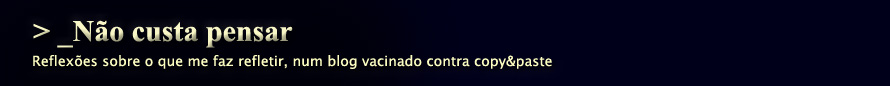Two easy fixes to very common issues:
1. To reset a fogotten admin password, just login at phpMyAdmin, select your application database and run the command
UPDATE jos_users
SET password='e6053eb8d35e02ae40beeeacef203c1a'
WHERE name='Administrator';
This is the MD5 hash string corresponding to "newpass", your new admin password. Don't forget to change it to a safe one as soon as you log in.
2. If the admin login panel starts recycling without granting access -- but not issuing "wrong user/password" message, just check the "Authentication - Joomla" and "User - Joomla!" rows, at the "jos_plugins" table. Both should have "1" at "published" column.