by Ricardo Goldbach
Going straight to the bottom line:
1. At the Link2SD UI, select "Settings" (at the upper right corner):
2. At the next screen, choose "Install location":
3. At the next screen, choose "Internal". From this point on, new apps will be stored at the external card, though referenced by a symbolic link stored at the internal storage:

4. With plenty of internal storage space available, you are ready to go; all your new apps will be seen and managed by Android as "Linked -> SD Card":
Previously installed apps can also be linked, thus freeing more valuable estate:

For Link2SD to work, your secondary SD card partition must be formatted as "primmary" (instead of "logical"), preferable as Ext4. I strongly recommend the use of "Mini Tool Partition Wizard Home Edition" for the partitioning/formatting task.
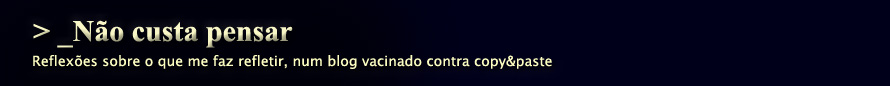



Nenhum comentário:
Postar um comentário